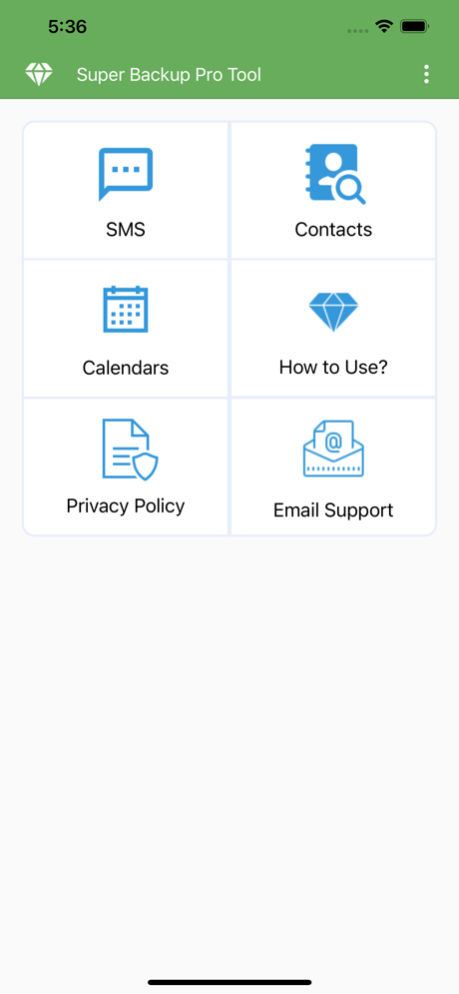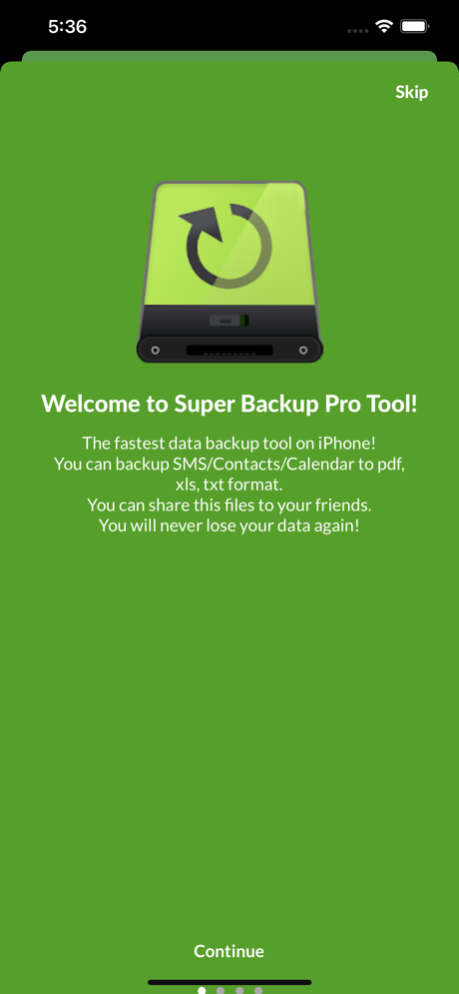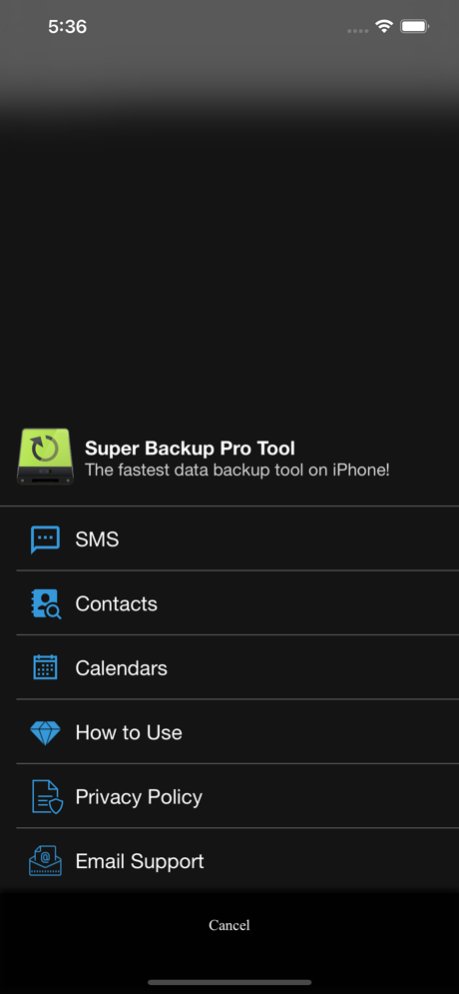Super Backup Pro Tool 1.19.1
Continue to app
Free Version
Publisher Description
The fastest data backup tool on iPhone!
You can backup SMS/Contacts/Calendar to pdf, xls, txt, csv format and save them in your iPhone storage.
You can share this files to your friends.
You will never lose your data again!
Features:
- Backup SMS / Message screenshots to pdf, xls files.
- Backup Contacts & Calendars to pdf, xls, txt, csv files.
Information about the auto-renewal of subscription
- The pricing are from $1.99 weekly with 3 days free trial, $4.99 monthly with 3 days free trial
- Payment will be charged to iTunes Account at confirmation of purchase
- Subscription automatically renews unless auto-renew is turned off at least 24-hours before the end of the current period
- Account will be charged for renewal within 24-hours prior to the end of the current period. The cost depends on the selected plan
- Subscriptions may be managed by the user and auto-renewal may be turned off by going to the user's Account Settings after purchase
- Any unused portion of the free trial will be forfeited when the user purchases a subscription
Privacy Policy: https://sites.google.com/view/nguyenhoangnam-apps/contact-us/privacy-policy
Terms of Service: https://sites.google.com/view/nguyenhoangnam-apps/contact-us/term-of-service
***It is offline app, this app not connect to any server and not upload personal data.
Hope you enjoy and find the app useful :)
Jul 19, 2022
Version 1.19.1
Thank you for downloading this app. What's New in This Version:
- Support export to CSV file format
- Add in-app purchase
- Fix bug crash in previous version
About Super Backup Pro Tool
Super Backup Pro Tool is a free app for iOS published in the Food & Drink list of apps, part of Home & Hobby.
The company that develops Super Backup Pro Tool is Hoang Nam Nguyen. The latest version released by its developer is 1.19.1.
To install Super Backup Pro Tool on your iOS device, just click the green Continue To App button above to start the installation process. The app is listed on our website since 2022-07-19 and was downloaded 2 times. We have already checked if the download link is safe, however for your own protection we recommend that you scan the downloaded app with your antivirus. Your antivirus may detect the Super Backup Pro Tool as malware if the download link is broken.
How to install Super Backup Pro Tool on your iOS device:
- Click on the Continue To App button on our website. This will redirect you to the App Store.
- Once the Super Backup Pro Tool is shown in the iTunes listing of your iOS device, you can start its download and installation. Tap on the GET button to the right of the app to start downloading it.
- If you are not logged-in the iOS appstore app, you'll be prompted for your your Apple ID and/or password.
- After Super Backup Pro Tool is downloaded, you'll see an INSTALL button to the right. Tap on it to start the actual installation of the iOS app.
- Once installation is finished you can tap on the OPEN button to start it. Its icon will also be added to your device home screen.